How to make email confirmation a little easier for your users
When users sign up for your product you probably want them to confirm their email address. It’s an easy way to verify their identity in the future in case they lock themselves out of their account and it makes sure you have permission to send emails to that address.
For your users it can be a bit of a hassle though, if all they want to do is sign up and start using your service. Here’s what we do at BetaList to make it a little easier:
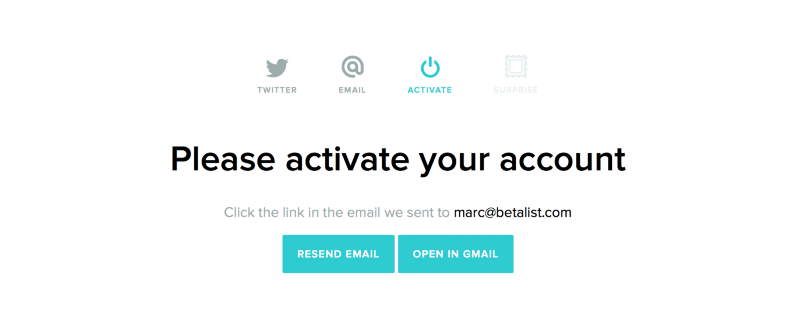 Once we have sent the confirmation email we show a button labeled “Open in Gmail” that links to a Gmail search for our confirmation email. This way the user can find the right email with one click, quickly confirm, and complete the sign up process.
Once we have sent the confirmation email we show a button labeled “Open in Gmail” that links to a Gmail search for our confirmation email. This way the user can find the right email with one click, quickly confirm, and complete the sign up process.
The following search query tends to find just the email we need:
in:anywhere subject:”Confirm your awesomeness” from:[email protected]
Here’s what the link looks like:
Numbers please!
- In the last 30 days BetaList received 1,430 sign ups
- 67% confirmed their email address within 60 seconds!
- 94% confirmed their email address at some point in these 30 days
Not bad, eh?
Take it to the next level!
I was just talking to levels.io on how you could make this approach even better. For his startup Nomad List, Pieter is implementing a dynamic “Open your email” button based on what email address your user enters. So if it’s a @gmail.com address it will work the same as above, but if it’s a @live.com address it will link to the Live inbox instead. Smart guy that Pieter.
Nick Davis was kind enough to figure out what the URL should look like:
https://twitter.com/nickcdavis/status/699947318016135168
Just make sure to replace “levels” with whatever query works best for the content of your confirmation email.
The same principle applies for all the other email providers.
Not only does this approach make it easier for your users to go through the hassle of confirming their email address, it also prevents them from opening their email inbox and getting distracted by other emails and instead keeps them focused on your service.
I would love to see newsletter services such as MailChimp and Campaign Monitor implement something like this out-of-the-box as it’s relatively easy to implement and I imagine it will increase confirmation rates quite a bit.
If you want to see all of this in action sign up for a BetaList account. There’s a sweet surprise at the end of the sign up process too!
Ideas, comments, feedback? Leave a reply. Hearts below are also greatly appreciated. It takes just a click, but it makes my day.
Big thanks to levels.io for inspiring me to write a quick article about this.
Update: February 24, 2016
Reader Bastian Konetzny developed a Javascript plugin called link-to-inbox that simplifies the technical implementation of the method described in this article.
Here's where I try to convince you to subscribe to my newsletter so I become less dependent on Twitter and other media when publishing new blog posts or launching new projects.
I will email a few times per year. You can opt out anytime.